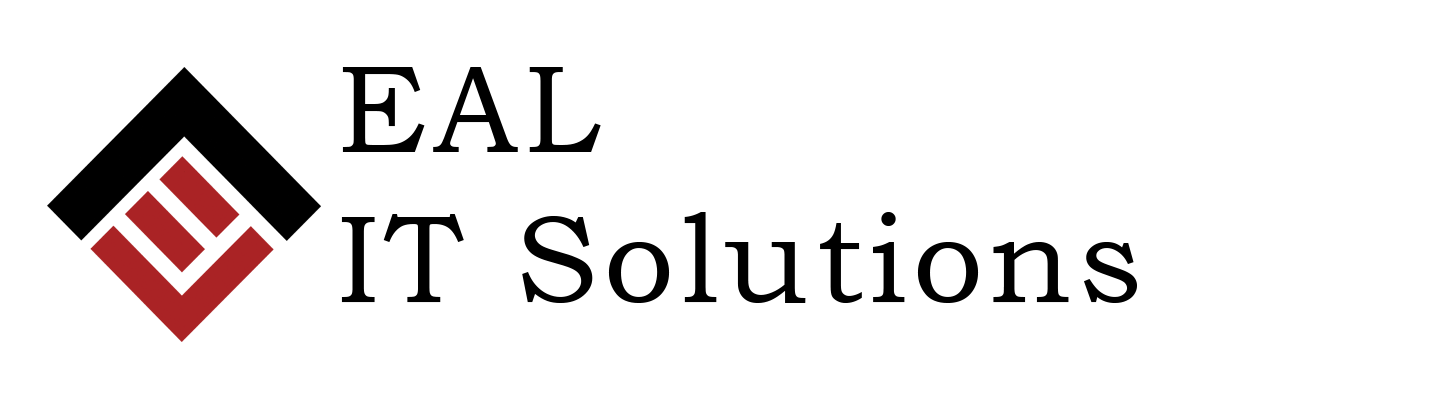UX & Web Design Master Course
The UX & Web Design Master Course is a comprehensive program designed to equip participants with the knowledge and skills necessary to excel in the field of user experience (UX) and web design. This course offers a deep dive into the principles, methodologies, and tools used in UX design, information architecture, interface design, and web development. Through a combination of theoretical learning and hands-on practical exercises, participants will gain a solid foundation in planning, designing, and developing user-centric websites. This course also includes modules on WordPress CMS, building blogs and e-commerce websites, as well as comprehensive interview training to prepare students for career opportunities in UX and web design.
Prerequisites
The Trainee’s need to have knowledge of web technologies, such as HTML and CSS. Familiarity with design concepts and tools, such as Adobe Creative Suite or Sketch, is recommended but not required. Additionally, a passion for user-centered design, creativity, and problem-solving skills will greatly benefit participants in this course. This program is ideal for individuals looking to enter or advance in the field of UX and web design, including aspiring designers, web developers, graphic designers, and marketing professionals.

UX & Web Design Master Course
Course Content
- 1. Understand the Importance of Planning : Learn why planning is crucial for successful web design projects. Identify the benefits of thorough planning in UX design.Explore different planning methodologies and approaches.
- 2. Defining Project Goals and Objectives: Define clear and measurable goals for web design projects.Set specific objectives to guide the design process.Identify key performance indicators (KPIs) to evaluate project success.
- 3. Conducting User Research : Learn techniques for conducting effective user research. Learn techniques for conducting effective user research.Gather insights to inform the design and decision-making process.
- Creating a Project Roadmap : Develop a comprehensive project roadmap to guide the design process.Define project milestones and timelines.Establish a clear scope of work and deliverables.
- 1. Understanding Information Architecture (IA): Explore the role of information architecture in web design.Learn about IA principles and best practices.Understand how IA impacts user experience and usability.
- 2. Organizing and Structuring Content: Learn techniques for organizing and structuring website content.Explore different content organization models (e.g., hierarchical, flat, etc.).Create effective navigation systems and site maps.
- 3. Wireframing and Prototyping : Learn how to create wireframes and prototypes for UX design.Understand the purpose and benefits of wireframing in the design processUtilize prototyping tools to visualize and test design concepts.
- 4. Usability Testing and Iteration: Learn the importance of usability testing in the design process.Identify usability issues and areas for improvement. Iterate and refine design solutions based on user feedback.
- 1. Principles of Visual Design: Understand the fundamental principles of visual design. Learn about color theory, typography, and layout. Apply design principles to create visually appealing interfaces.
- 2. Creating Engaging User Experiences: Explore techniques for creating engaging and memorable user experiences. Understand the psychology behind user interactions and behaviors. Incorporate user-centered design principles into the design process.
- 3. Responsive and Mobile Design: Learn the principles and techniques of responsive web design. Create designs that adapt seamlessly across different devices and screen sizes. Understand the importance of mobile-first design approach.
- 4. Accessibility and Inclusive Design: Understand the importance of accessibility in web design. Learn techniques for designing inclusive experiences for all users. Ensure compliance with accessibility standards and guidelines.
- 1. Introduction to HTML: Understand the basics of HTML markup language. Learn about tags, elements, and attributes. Create a basic HTML structure for web pages.
- 2. Introduction to CSS: Learn the fundamentals of CSS (Cascading Style Sheets). Apply CSS to style and format HTML elements. Understand selectors, properties, and values in CSS.
- 3. Building Responsive Layouts with CSS Grid: Learn how to create responsive grid-based layouts using CSS Grid. Understand grid tracks, grid areas, and grid lines. Design flexible and responsive page structures.
- 4. Enhancing Interactivity with JavaScript: Introduction to JavaScript and its role in web development. Add interactivity to web pages with JavaScript. Understand basic programming concepts and syntax.
- 1. Introduction to WordPress: Understand the basics of WordPress as a content management system. Learn how to install and set up a WordPress website. Navigate the WordPress admin dashboard.
- 2. Customizing WordPress Themes: Explore different methods for customizing WordPress themes. Customize theme appearance using the WordPress Customizer. Modify theme templates and stylesheets.
- 3. Extending Functionality with Plugins: Discover the power of WordPress plugins. Install and configure plugins to add new features and functionality. Learn about popular plugins for SEO, security, and performance optimization.
- 4. Managing Content and Media: Create and manage different types of content in WordPress Add images, videos, and other media to your website. Organize content using categories, tags, and custom taxonomies.
- 1. Setting up a Blogging Website: Understand the specific requirements for building a blog. Set up WordPress for blogging purposes. Configure essential settings for a blog.
- 2. Creating and Managing Blog Posts: Learn how to create engaging blog posts. Understand best practices for blog content creation. Utilize categories, tags, and featured images for organizing blog content.
- 3. Implementing Blog Design Best Practices: Customize blog layout and design for optimal readability. Add social sharing and commenting functionality to encourage user engagement. Optimize blog navigation and related content recommendations.
- 4. Blog Monetization Strategies: Explore different monetization options for blogs. Learn about affiliate marketing, sponsored content, and advertising. Implement strategies to generate revenue from your blog.
- 1. Introduction to Woo Commerce: Understand the basics of Woo Commerce as an eCommerce platform. Learn how to set up an online store with Woo Commerce. Configure essential settings for selling products online.
- 2. Creating Product Catalogs: Add and manage products in Woo Commerce. Set product attributes, variations, and pricing options. Utilize categories and tags for organizing product catalog.
- 3. Designing an Engaging Shopping Experience : Customize the appearance and layout of your eCommerce website. Optimize product pages for conversions and user experience. Implement shopping cart and checkout functionality.
- 4. Managing Orders, Payments, and Shipping: Learn how to process and manage customer orders. Configure payment gateways for secure online transactions. Set up shipping options and manage fulfillment.
- 1. Preparing for Website Launch: Perform pre-launch checks and testing. Ensure website security and performance optimization. Develop a go-live strategy and communication plan.
- 2. Website Maintenance and Updates Learn best practices for ongoing website maintenance. Keep your website secure and up-to-date. Perform regular backups and implement monitoring systems.
- 3. Search Engine Optimization (SEO): Understand the basics of SEO and its importance. Optimize website content for search engines. Implement SEO strategies to improve visibility and rankings.
- 4. Analytics and Conversion Tracking: Set up web analytics tools to track website performance. Understand key metrics and insights for evaluating website success. Utilize data to make informed design and marketing decisions.
- 1. Interview Preparation: Understand the interview process and common interview formats. Learn techniques for researching companies and interviewers. Prepare answers to common interview questions.
- 2. Building a Portfolio and Showcasing Your Work: Create an impressive design portfolio to showcase your skills. Choose the best projects to include in your portfolio. Develop a compelling narrative around your design work.
- 3. Interview Techniques and Strategies: Learn effective interview techniques and communication skills. Understand how to demonstrate your design process and problem-solving abilities. Prepare for technical and behavioral interview questions. 4. Post-Interview Follow-up: Learn about post-interview etiquette and follow-up strategies. Write effective thank-you notes and follow-up emails. Assess and reflect on your interview performance for continuous improvement. Note: The above modules and topics provide a comprehensive overview of the UX & Web Design Master Course. However, please note that the actual course content and organization may vary depending on the specific program and curriculum offered by the institution or provider.